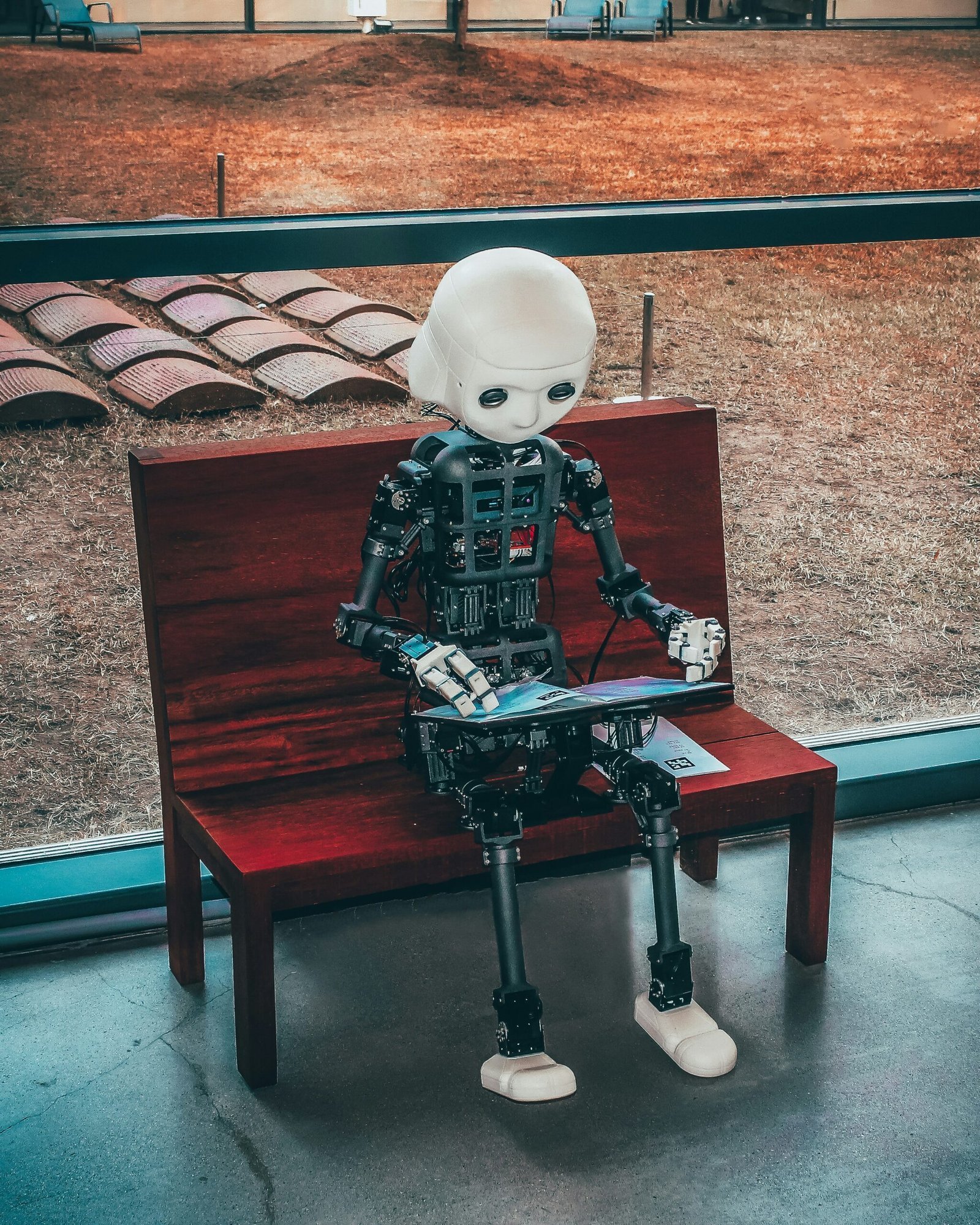
Introduction to AI Chrome Extensions
In the rapidly evolving landscape of digital productivity, AI-powered Chrome extensions have emerged as invaluable tools that enhance efficiency and streamline workflows. These browser-based applications leverage artificial intelligence to assist users in completing various tasks more effectively, whether it be managing emails, organizing to-do lists, or optimizing research processes. As we increasingly rely on technology to support our daily activities, the incorporation of AI into these extensions signifies a notable advancement in the realm of productivity tools.
The trend towards remote work has further amplified the necessity for efficient digital solutions. With many professionals now working from home, there is a growing demand for tools that can simplify complex tasks and reduce time spent on mundane activities. AI Chrome extensions play a pivotal role in addressing this need, providing smart suggestions and automating repetitive processes that often hinder productivity. Users can benefit from enhanced focus and concentration, allowing them to prioritize meaningful work over menial tasks, thus fostering a more productive environment.
Top 5 AI Chrome Extensions for Productivity
As the digital landscape evolves, various AI Chrome extensions are gaining popularity for their ability to enhance productivity. Below are five of the most effective extensions that can help users boost efficiency in their daily tasks.
1. Grammarly
Grammarly is an indispensable tool for anyone who writes online. This AI-powered writing assistant checks for grammatical errors, spelling mistakes, and punctuation while also suggesting stylistic improvements. By integrating seamlessly with various platforms, including email and social media, it allows users to communicate more effectively. The extension’s unique tone detector helps ensure that the user’s writing aligns with their intended audience, thus improving overall clarity and persuasiveness.
2. Todoist
Todoist is a powerful task management extension that utilizes AI to help users prioritize and organize their daily activities. The tool allows users to create projects, set deadlines, and assign priority levels to tasks, making it easier to stay focused on what truly matters. With its intuitive interface and features like natural language processing for task input, Todoist enables users to manage their schedules effortlessly while minimizing the risk of overlooked deadlines.
3. Otter.ai
Otter.ai stands out as a popular transcription tool that employs AI to convert spoken language into written text. Perfect for meetings, lectures, and interviews, this extension allows users to capture important details instantly. By integrating with various conferencing platforms, Otter.ai can generate real-time transcripts, facilitating the streamlining of information sharing and ensuring that all key points are documented for future reference.
4. Forest
Forest leverages gamification to encourage users to stay focused and manage their time effectively. The extension allows users to grow a virtual forest as they concentrate on their tasks. When users refrain from distractions, their trees flourish; however, distractions lead to dying plants. This unique approach not only motivates users to maintain productivity but also promotes a connection to real-world environmental initiatives, as users can plant actual trees using the credits they earn.
5. Evernote Web Clipper
Evernote Web Clipper is an essential tool for anyone who frequently gathers online information. This extension allows users to save articles, research, and images directly from their web browser to their Evernote account. With its tagging and organizational features, users can effortlessly categorize their saved content, making it readily accessible for future projects or reference. By streamlining the information gathering process, Evernote Web Clipper enhances overall productivity.
Enhancing Efficiency Through AI Chrome Extensions
AI Chrome extensions have revolutionized the way we manage our tasks online, significantly improving overall efficiency. By integrating advanced artificial intelligence capabilities, these extensions automate repetitive tasks, allowing users to focus on higher-priority activities. For instance, tools like Todoist and Trello streamline task management by using AI to prioritize and organize to-do lists, providing intelligent suggestions that save users both time and mental effort.
In the realm of time management, extensions such as RescueTime monitor user behavior and provide insights into time spent on various tasks. This capability fosters self-awareness, helping individuals identify inefficiencies, thereby facilitating better decision-making regarding their daily schedules. By analyzing patterns in usage, these extensions empower users to allocate their time more wisely, ultimately boosting productivity.
Task automation is another crucial aspect of AI-driven extensions. Tools like Zapier connect various applications, automating workflows that would otherwise require manual intervention. For example, with Zapier, users can automatically transfer data between apps, send reminders, or update spreadsheets without lifting a finger. This level of automation not only saves time but also minimizes the risk of human error, leading to more accurate and efficient outcomes.
Moreover, some AI Chrome extensions enhance content generation, catering specifically to professionals engaged in writing or content creation. Extensions like Grammarly utilize AI algorithms to analyze text for grammar, clarity, and engagement, offering real-time suggestions for improvement. This ensures that content is not only efficient but also of high quality, enabling users to produce polished work with less effort.
In conclusion, AI Chrome extensions significantly improve efficiency through their functionalities encompassing time management, task automation, content generation, and insightful analytics. By leveraging these tools, users can streamline their workflows, ultimately enhancing their productivity and achieving their goals more effectively.
Cases and Examples
AI Chrome extensions have increasingly become essential tools for enhancing productivity in various settings, from individual workspaces to team-oriented environments. One clear example is the use of grammar and writing assistance extensions, such as Grammarly. Users frequently report improvements in their writing quality, allowing them to produce error-free content quickly. A testimonial from a freelance writer highlighted how Grammarly reduced her editing time by 50%, enabling her to focus on content creation rather than proofreading.
Another effective AI extension is Todoist, a task management tool that leverages AI to prioritize tasks and deadlines intelligently. In a corporate setting, a project manager shared her experience of implementing Todoist across her team. This led to increased accountability and clearer communication regarding project timelines. The manager noted that her team’s on-time project delivery rate improved by 30% after adopting this extension, emphasizing its role in streamlining workflow.
Additionally, the use of AI-powered tools like Otter.ai for meeting transcriptions has become increasingly popular among teams. This extension automatically transcribes meetings and generates summaries, freeing team members from manual note-taking and allowing for improved participation. A software development company reported that their team was able to focus more on discussions rather than documentation, leading to a 25% increase in productive meetings.
Moreover, AI-driven content suggestions from extensions like GrammarlyGO have aided marketers in crafting compelling ad copy with higher engagement. One marketing team experienced a surge in click-through rates after incorporating this tool into their workflow, demonstrating the significant impact AI tools can have on campaign success.
These examples showcase how various industries are leveraging AI Chrome extensions to improve efficiency, collaboration, and overall productivity. By adopting such tools, individuals and teams can unlock their potential, ensuring tasks are completed more effectively while enhancing overall performance.
Getting Started: Installation and Setup Guide
To enhance your productivity using AI-powered Chrome extensions, the first step is to download and install the desired extensions from the Chrome Web Store. Open Google Chrome and navigate to the Chrome Web Store by typing chrome.google.com/webstore. In the search bar, enter the name of the AI extension you wish to install. Once you find the extension, click on it to open its dedicated page, where you will see an option to add it to Chrome.
Click the “Add to Chrome” button. A dialogue box will appear asking for confirmation, where you should select “Add extension.” After a few moments, the extension will begin downloading and will automatically install itself. Once installed, you will see its icon appear on the top right corner of your browser.
After installation, it’s crucial to configure the settings of the extension to ensure optimal performance. Click on the extension icon and look for settings or preferences. Here, you can customize features such as notifications, data syncing, and user account integration. For instance, if you are using a task management tool like Trello or Asana, many AI extensions allow you to connect these tools directly for seamless integration. Authentication may be required; thus, ensure you log into the other platform when prompted.
Furthermore, keep in mind the importance of regularly checking for updates for your installed extensions. This ensures not only improved features but also enhanced security protocols, thus safeguarding your data. Navigate back to the Chrome Web Store periodically to check for updates or enhancements that the extension developers may release.
Maximizing Your Workflow with AI Extensions
In the modern workplace, integrating AI extensions into daily workflows can significantly enhance productivity and efficiency. AI Chrome extensions offer unique tools that can streamline various tasks, allowing users to focus on their core responsibilities. To effectively incorporate these extensions, start by identifying your frequent tasks and determining which AI tools align best with those activities. For instance, extensions like Grammarly can augment writing tasks, while Todoist can assist with task management, ensuring nothing is overlooked.
Best practices for utilizing AI tools alongside traditional productivity methods involve creating a structured approach. Begin your day by outlining your tasks and identifying which AI extensions can assist in achieving them. This strategy not only helps in organizing your responsibilities but also maximizes the capabilities of these extensions. For example, using an AI-powered calendar extension can automate scheduling, thus minimizing the time spent on planning and freeing up time for more critical work.
Furthermore, it is essential to balance AI integration with established productivity techniques such as the Pomodoro Technique or time blocking. By allocating specific periods for focused work interspersed with short breaks, AI extensions can help maintain momentum without overwhelming users. Consider utilizing AI tools that prompt reminders or time management alerts, enhancing your adherence to these productivity methods.
Additionally, regular reviews of the effectiveness of these AI extensions in your workflow can provide valuable insights. Assess their impact and adjust your strategies accordingly to maximize their potential further. As you refine your use of these tools, seek out new extensions that may emerge, ensuring that your workflow remains adaptable and efficient.
The Future of AI in Productivity Tools
As technology continues to evolve, the landscape of productivity tools is being transformed by the advancements in artificial intelligence (AI). The future of AI in productivity tools holds immense potential, promising to enhance efficiency and streamline workflows in unprecedented ways. Innovations in AI are paving the way for more intuitive and personalized user experiences, making it easier for individuals and organizations to manage tasks and optimize their time.
One significant trend is the increased integration of machine learning algorithms into productivity applications. These algorithms will analyze user behavior and preferences, enabling tools to offer tailored suggestions that align with specific work patterns. This smart adaptation could allow users to focus on high-priority tasks, thereby significantly reducing the time spent on mundane activities. Additionally, the emergence of natural language processing (NLP) will enhance communication within productivity tools, enabling users to interact with applications through conversational commands, streamlining operations and further improving productivity.
Furthermore, as AI technology advances, we can anticipate the integration of automation in repetitive tasks. Automation powered by AI can handle administrative functions, report generation, and data entry, freeing employees to concentrate on more strategic projects. This shift in how we handle daily tasks could lead to significant improvements in workplace morale and creativity, fostering a culture of innovation and collaboration.
Moreover, AI’s role in enhancing remote work cannot be overlooked. The continuation of flexible work environments calls for productivity tools that facilitate seamless collaboration and project management among distributed teams. Future AI-driven applications may incorporate real-time analytics and performance tracking, enabling leaders to monitor progress and productivity levels efficiently.
In conclusion, the future of AI in productivity tools is poised to redefine traditional work practices by enhancing efficiency and fostering a more intelligent work environment. As these developments continue to unfold, users can expect to see improved functionalities that elevate productivity while reducing the cognitive load associated with routine tasks.
Upgrade Your Productivity Today
In today’s fast-paced digital landscape, enhancing productivity is vital for personal and professional growth. The AI Chrome extensions featured in this blog post represent a significant opportunity to streamline your workflow and simplify everyday tasks. By integrating these tools into your browser, you can save precious time and focus more on what truly matters.
To get started, visit the Chrome Web Store, where you can easily search for the AI extensions mentioned in this article. Look for trusted names like “Grammarly,” “Todoist,” and “Asana,” or simply follow the direct links provided here. Once you locate your desired extension, click on the “Add to Chrome” button. This will prompt a small window asking for permission to install the extension. Review the permissions it requests, and if you feel comfortable, click “Add Extension” to complete the installation.
After installation, you will see the new icon on your Chrome toolbar. Make sure to click on it to access the settings and tailor the features according to your personal needs or preferences. Most of these extensions offer easy onboarding and tutorials to help you navigate their functionalities effectively. Engaging with the tutorial will provide insight into maximizing the potential of these tools to elevate your productivity.
In addition to the direct benefits of using AI extensions, consider making a habit of updating your workflow regularly to incorporate any new features that arise as these tools evolve. By staying current, you ensure that you are making the most of the advancements in AI technology that can further enhance your efficiency. Don’t wait any longer; take the first step towards transforming your productivity by integrating AI extensions into your daily routine today!
Conclusion and Final Thoughts
As we have explored throughout this blog post, AI Chrome extensions can significantly enhance productivity by automating routines, streamlining workflows, and providing invaluable assistance in various tasks. These tools leverage advanced algorithms and machine learning to adapt to user preferences, thus allowing for a more efficient work environment. The impact of incorporating AI technology into daily tasks cannot be overstated; it has the potential to save time and reduce the cognitive load often associated with multitasking.
Integrating these AI extensions into your daily routines not only fosters productivity but also paves the way for better time management and focus. Tools that offer features such as task prioritization, automated scheduling, or even content generation exemplify how technology can enrich our efficiency levels, making ordinary tasks feel effortless. This is especially beneficial in a world where individuals are constantly striving to balance numerous responsibilities.
Moreover, the seamless integration of these tools into the Chrome browser makes them accessible to a wide range of users, from students to professionals. As the landscape of productivity continues to evolve, those who leverage AI-powered extensions stand to gain a competitive edge. By discovering and utilizing the right combination of tools, users can tailor their workflow to meet their unique needs. Therefore, we encourage readers to explore the options available and share their experiences or favorite AI Chrome extensions that have contributed to their productivity. Your insights can help others in making informed decisions and optimizing their own work processes.
🔗 Related Posts You Might Like:
✅ Costly Tech Mistakes to Avoid and Save More Money ✅ The Best Apps for Managing Your Freelance Business
