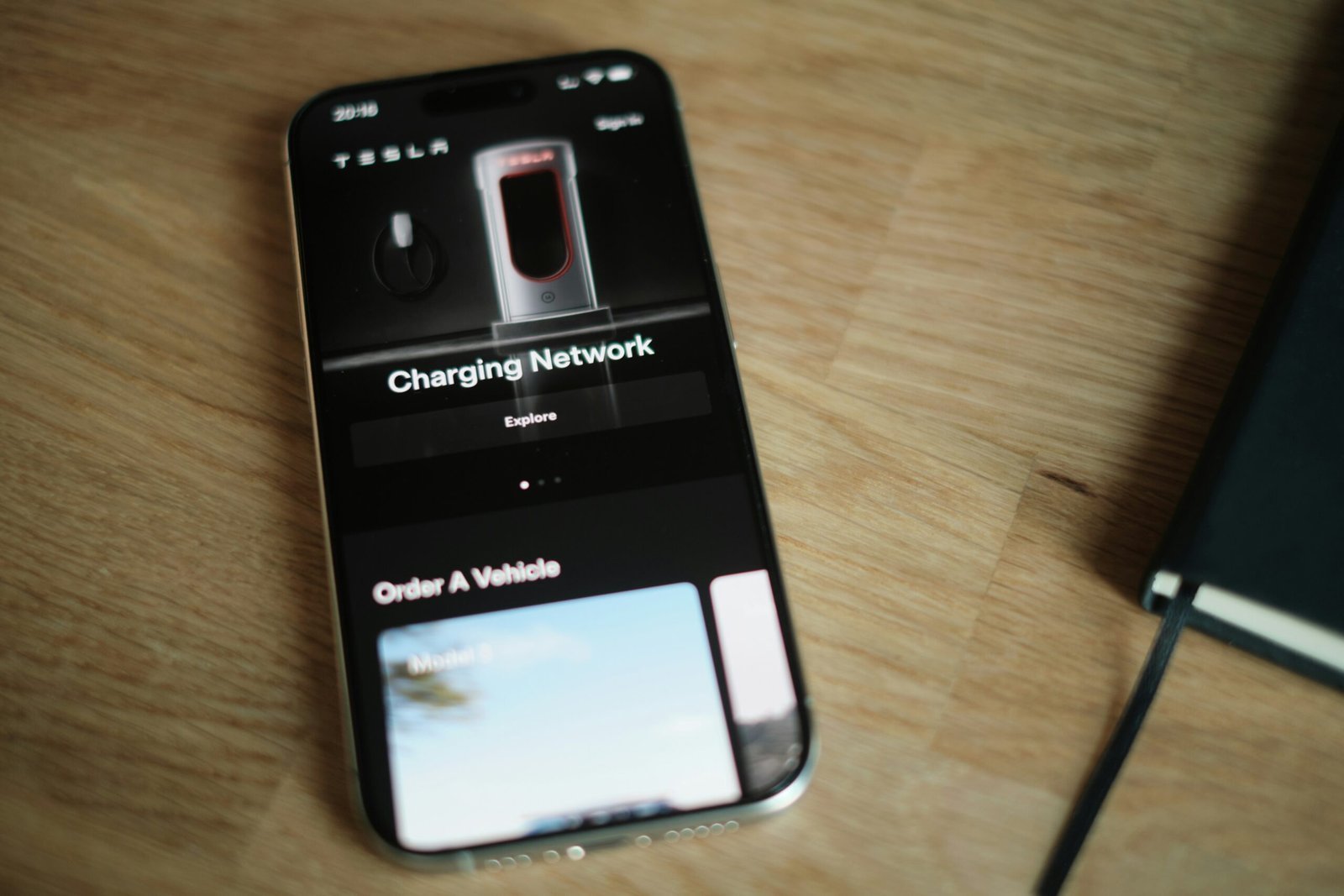
Introduction to Tesla Ownership
Owning a Tesla is more than just acquiring an electric vehicle; it embodies a lifestyle shift towards sustainability, innovation, and technological advancement. As pioneers in the electric vehicle industry, Tesla has redefined transportation, offering a unique driving experience that melds luxury with eco-friendliness. For new owners, understanding the nuances of Tesla ownership is crucial, particularly when it comes to utilizing the Tesla app and navigating available charging station options.
The Tesla app serves as an essential tool, enabling owners to monitor their vehicle’s status, access features remotely, and manage charging with ease. This application is not merely an accessory; rather, it serves as a central hub for enhancing the driving experience. With the ability to control functions such as climate settings, software updates, and charging schedules all from a smartphone, the app is instrumental in maximizing the efficiency and convenience of Tesla ownership. Moreover, knowledge of charging stations is crucial. Tesla has integrated a comprehensive network of Superchargers and Destination Chargers, making long-distance travel and daily commutes exceedingly convenient. By familiarizing oneself with these options, new Tesla owners can ensure their vehicle remains charged and ready for any journey.
This blog post aims to serve as a comprehensive guide for new Tesla owners, providing helpful insights into the functionalities of the Tesla app and various charging solutions. Each section will delve deeply into specific aspects of Tesla ownership, including practical tips on using the app, understanding charging methods, and best practices for maintaining electric vehicles. Through this structured approach, we hope to empower new Tesla owners with the knowledge they need to fully appreciate and enjoy their electric driving experience.
Getting Started with the Tesla App
The Tesla app serves as a crucial tool for new Tesla owners, offering a range of features that enhance the overall ownership experience. Upon purchasing a Tesla vehicle, downloading the app is the first step towards harnessing its capabilities. The app is available on both iOS and Android platforms, allowing for easy remote access to your vehicle from anywhere.
Once downloaded, you will need to create an account linked to your Tesla vehicle. This involves entering your vehicle identification number (VIN) and personal information, which enables the app to connect seamlessly with your car. After setting up the app, you gain immediate access to several valuable functions, including vehicle monitoring and control features.
One of the key features of the Tesla app is the ability to monitor your vehicle’s status in real-time. Users can check their battery charge levels, view charging sessions, and receive notifications when charging is complete. Furthermore, the app allows owners to adjust the climate control system remotely, ensuring that your Tesla is ready for you as soon as you step inside.
Additionally, the app incorporates navigation functionalities, providing directions to nearby charging stations, which is particularly beneficial for electric vehicle owners who need to plan their trips effectively. Another impressive feature is the Summon function, allowing owners to move their Tesla in and out of tight parking spots with minimal effort, all controlled from their smartphone.
In summary, the Tesla app is not merely an accessory but an integral part of the Tesla ownership experience. It offers accessibility to a wealth of information about your vehicle and invaluable functionalities designed to make ownership as convenient as possible. Embrace the features of the app to optimize your experience and make the most of your Tesla journey.
Setting Up Your Tesla for the First Time
Upon acquiring your new Tesla, the initial setup process is an essential step to ensure optimal functionality and personalization to suit your driving preferences. Begin by ensuring that your vehicle is parked in a safe, well-ventilated area where you can navigate through the initial configurations without interruptions.
To start, access the Tesla app on your smartphone and create your Tesla account if you have not done so already. This will integrate your vehicle with the app, allowing you remote access and control over various features. Once you have logged in, the app will guide you through linking it to your vehicle. Make sure that Bluetooth is enabled on your phone for this process.
Next, proceed to the car’s touchscreen to configure essential settings. On the display screen, navigate to the ‘Settings’ menu. Within this section, you will find the option to set up driver profiles. Creating personalized profiles allows multiple drivers to adjust seat positions, mirror angles, and climate controls tailored to their preferences. This is particularly useful if multiple people will be using the vehicle.
Another vital component of the setup is connecting your Tesla to Wi-Fi. This connection enables over-the-air updates, enhancing both functionality and safety features. Go to ‘Wi-Fi’ in the settings menu, select your network, and enter the password when prompted. A strong Wi-Fi connection ensures that your vehicle remains current with the latest software updates.
Moreover, take a moment to explore other vehicle settings like notifications, display preferences, and safety features. Familiarizing yourself with these options early on can significantly improve your Tesla experience. Properly configuring these settings right from the start enhances the usability and efficiency of your vehicle.
Finding and Using Charging Stations
As a new Tesla owner, understanding how to locate and utilize charging stations is critical to ensuring a seamless driving experience. The Tesla app serves as an invaluable tool for this purpose, allowing users to easily find nearby charging stations. By simply launching the app, you can access a detailed map that displays all available charging locations, including Superchargers and destination chargers, which cater to different charging needs.
Superchargers are high-speed charging stations designed for quick recharging during long-distance travel. These stations can replenish up to 80% of a Tesla’s battery in as little as 30 minutes, enabling drivers to minimize downtime while on the road. On the other hand, destination charging points, often found at hotels, restaurants, or shopping centers, provide a more leisurely charging option. While these locations usually operate at a slower charging rate compared to Superchargers, they are conveniently positioned for individuals who may need to charge while they go about their day.
When planning long-distance journeys, it is essential to map out your route using the Tesla app’s navigation feature, which incorporates real-time data on charging station availability and estimated charging times. This functionality ensures that you are never far from a charging solution. Additionally, understanding your car’s range and selecting strategic stops will help you maintain an efficient travel schedule. Furthermore, consider investing in accessories such as portable chargers to enhance your charging experiences. With options available through reputable retailers, these accessories could serve as backups when traditional charging stations might be inaccessible or fully occupied.
In summary, utilizing the Tesla app to locate charging stations is vital for new Tesla owners. Understanding the differences between Superchargers and destination chargers enables efficient planning for an optimal driving experience.
Understanding Charging Stations: Types and Uses
As a new Tesla owner, navigating the landscape of charging stations is essential for maximizing your electric vehicle’s performance and convenience. There are three primary types of charging stations: Level 1, Level 2, and DC Fast Charging. Each category varies dramatically in terms of charging speed and associated costs, thereby influencing the choice of charging solutions for Tesla vehicles.
Level 1 charging is the most basic form, utilizing a standard 120-volt outlet. This option typically charges a Tesla at a rate of about 4 to 5 miles of range per hour. It is suitable for overnight charging at home but may not suffice for those with a high daily mileage. The cost is relatively low, as most households already have access to a standard outlet, but it does require a longer time investment for a full charge.
Level 2 charging, on the other hand, utilizes a 240-volt outlet and can provide approximately 25 to 30 miles of range per hour. This is the ideal home charging solution for many Tesla owners and can often be found in public charging stations. Installation of a Level 2 charger often requires professional help, with costs ranging from $300 to $1,500, depending on electrical upgrades needed. Retailers like Amazon and Newegg offer various Level 2 charging options, catering to different budgets and installation needs.
Finally, DC Fast Charging is the quickest option available and can charge a Tesla to about 80% in approximately 30 minutes, adding around 200 miles of range. These stations are primarily found along highways and are designed for long-distance travel. Though fast, the cost of using DC Fast Charging can be higher compared to Level 1 and Level 2 options. Tesla’s Supercharger network provides robust support for DC Fast Charging, making it a favored option for road trips. Overall, understanding these different charging types is crucial for optimizing your Tesla’s charging habits and ensuring a smooth ownership experience.
Troubleshooting Common Tesla App Issues
The Tesla app is an essential tool for new Tesla owners, offering a range of functionalities that enhance the overall driving experience. However, like any application, it is not without its challenges. Owners may encounter various issues while using the app, which can be resolved with a few straightforward steps.
One commonly reported issue is poor connectivity between the mobile app and the vehicle. This can stem from several factors, including network settings and app permissions. If the app does not reflect current vehicle information, restarting the app may help. To do so, simply close the app completely and then reopen it. If the problem persists, users are advised to check their mobile device’s internet connection and ensure that location services are enabled for the Tesla app.
Another frequent problem is managing notifications. Many users find the real-time alerts essential yet overwhelming. To tailor these notifications, open the settings in the app, navigate to the notifications section, and customize what alerts you wish to receive. This flexibility ensures that you are kept informed of vital updates without unnecessary distractions.
If users are confronted with persistent app glitches, resetting the app might be necessary. This can be achieved by signing out of the app and then signing back in. Doing so helps refresh the system, allowing any underlying issues to be resolved. Should difficulties continue, Tesla encourages users to visit Tesla’s official support page or engage with community forums like the Tesla Motors Club. These platforms often provide valuable insights and solutions from fellow Tesla owners who have faced similar issues.
By being aware of these common app-related challenges and utilizing the provided solutions, Tesla owners can ensure a smoother experience with their vehicles and the accompanying technology.
Maximizing Your Tesla Experience: Tips and Tricks
Owning a Tesla presents an array of innovative features designed to enhance your driving experience. By understanding and utilizing these features, you can significantly maximize your Tesla experience. One of the key attributes of modern Teslas is their Autopilot capability, which allows for semi-autonomous driving. Familiarizing yourself with its functions, such as Navigate on Autopilot and Autosteer, can provide a more relaxed driving environment, especially in congested traffic or during long-distance travel. However, always maintain attention on the road, as Autopilot requires the driver to be prepared to take control.
Another prominent advantage of owning a Tesla is the frequent over-the-air updates that provide new features and improvements. Regularly check for software updates through the Tesla app to take full advantage of enhancements that may include improved battery efficiency, new entertainment options, or additional functionalities for Autopilot. Enable notifications for these updates to ensure you are always informed about what’s new in your vehicle.
The Tesla app serves as your central hub for interacting with your car, beyond mere driving. You can precondition your vehicle before embarking on your journey, ensuring it’s at an optimal temperature regardless of the weather outside. Additionally, using the app, you can locate nearby charging stations, monitor charging progress, and even schedule charging during off-peak hours for cost savings. Explore other app features, such as Smart Summon, which allows your car to navigate to you autonomously in a parking lot, transforming daily errand runs into a more convenient experience.
Utilizing these features effectively not only enhances safety and convenience but also fosters a deeper connection with your Tesla. By embracing both the technology and the innovative ecosystem that comes with owning a Tesla, you can significantly elevate your experience.
Resources for Tesla Owners: Community and Support
As a new Tesla owner, navigating the nuances of your vehicle can be both exciting and challenging. Fortunately, there is a wealth of resources available to support you on this journey. Engaging with the Tesla community can provide invaluable insights, advice, and a sense of camaraderie among fellow Tesla enthusiasts.
One of the most popular platforms for Tesla owners is online forums. Websites such as Tesla Motors Club and Reddit’s r/TeslaMotors serve as bustling hubs where owners share their experiences, troubleshoot issues, and discuss everything from software updates to charging practices. Participating in these forums allows you to learn from a diverse pool of knowledge and tap into the collective wisdom of long-time Tesla drivers. You can ask specific questions or seek advice on how to maximize your vehicle’s features, all while connecting with individuals who share your passion for electric vehicles.
In addition to online forums, joining local Tesla owner’s clubs can enhance your ownership experience. Typically organized by region, these clubs often host meetups, events, and social activities where you can network with other Tesla users. Being part of a club fosters friendship and provides an opportunity to exchange tips, resources, and perspectives about Tesla ownership. It also allows you to stay updated on local charging networks and community initiatives, making it easier to connect with nearby Tesla drivers.
Finally, don’t overlook the value of official Tesla support channels. The Tesla Support Center offers comprehensive resources, including FAQs, troubleshooting guides, and direct support through their app or website. Engaging with these official resources can help you stay informed about software updates, warranty services, and vehicle maintenance, ensuring that you have the necessary tools to tackle any challenges that arise.
Conclusion: Embracing the Tesla Lifestyle
As you embark on your journey as a Tesla owner, it is essential to recognize the unique experience that comes with being part of this innovative vehicle ecosystem. Tesla not only represents a mode of transportation; it symbolizes a commitment to sustainability and a technologically advanced lifestyle. By integrating cutting-edge features and a user-friendly app, Tesla offers an avenue for drivers to engage in a more sustainable and efficient way to travel.
Embracing the Tesla lifestyle means immersing yourself in the myriad of functionalities provided by the Tesla app. From monitoring charging sessions to scheduling service appointments, the app serves as your central hub for managing vehicle performance and connectivity. It is recommended that you familiarize yourself with all the features available in the app to fully benefit from your Tesla experience. Engaging with updates and customization options will enhance your daily driving routine.
The convenience of charging stations is another remarkable aspect of owning a Tesla. With access to an extensive network of Superchargers and Destination Chargers, the range anxiety often associated with electric vehicles diminishes significantly. Understanding how to locate and utilize these charging stations will streamline your driving experience and ensure you are always prepared for your next journey.
Incorporating sustainable practices into your driving habits is also integral to the Tesla experience. Consider participating in local Tesla owner events or online forums to connect with fellow enthusiasts who share your commitment to sustainable living. This community can provide valuable insights and support as you delve deeper into the features of your Tesla and discover even more ways to integrate technology into your daily life.
Ultimately, embracing the Tesla lifestyle opens the door to a new era of driving that prioritizes sustainability, efficiency, and connection. As you navigate your new Tesla and its accompanying app, remain open to exploring the full potential of this transformative technology.
🔗 Related Posts You Might Like:
✅ Powerful Lessons I Wish I Knew Before Tech Freelancing
✅ Best AI Chrome Extensions to Work Smarter & Faster
